How to build an ISO based on your custom image of Fedora Atomic
BlueBuild’s ISO command uses JasonN3’s build-container-installer under the hood. Feel free to read it’s documentation for more information and usecases. File issues with the bluebuild command in the CLI repository first; they can be re-filed upstream if deemed to not be caused by us.
First you need to choose whether to generate the ISO from remote image or a recipe.
- Generate from remote image if…
- You’re trying to install a custom image made by someone else
- You are actively building and publishing images (this is the default)
- Generate from a recipe if…
- You don’t want to rely on a cloud to build your images for you and are willing to manually run builds locally (or set up some system to automate that for you)
-
Generate the ISO:
Terminal window # Generate ISO from a built and published remote imagesudo bluebuild generate-iso --iso-name weird-os.iso image ghcr.io/octocat/weird-os# Build image and generate ISO from a local recipesudo bluebuild generate-iso --iso-name weird-os.iso recipe recipes/recipe.yml -
Flash the ISO onto a USB drive (Fedora Media Writer is recommended) and boot it.
-
The ISO file should be inside your working directory (wherever you ran the command).
-
Once booted, you should be presented with a screen similar to this:
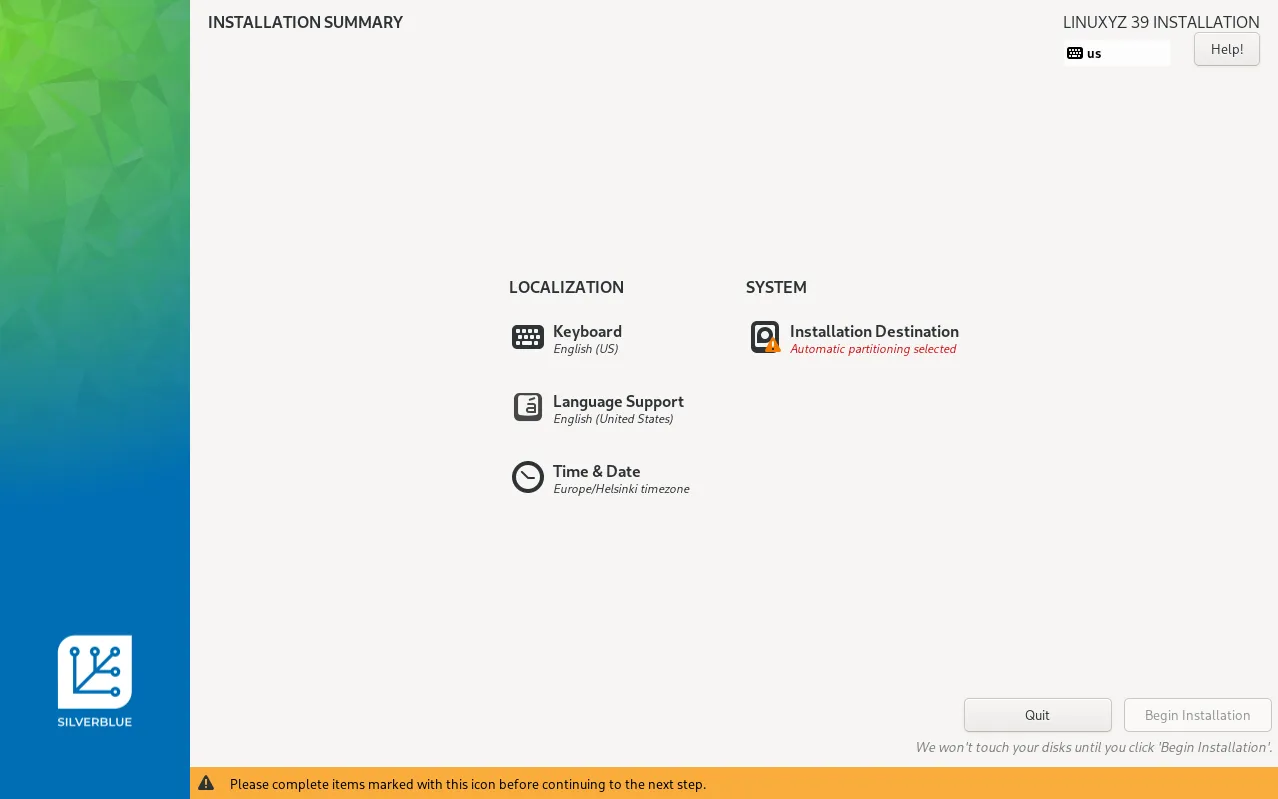
-
Lastly, just complete all the outlined install configuration steps, and follow the instructions of the installer
-